Introducing Programming in Amibroker by Trading Markets builds a strong foundation of backtesting your trading ideas. So, your trading becomes much more smooth and more profitable!
Course Overview
Introducing Programming in Amibroker is a basic course about backtesting the effects of trading ideas. It is among the popular courses by Trading Markets to help aspiring traders program their trades. The expected outcomes are to automate your trades and enhance profitability.
Course Outline
AmiBroker from 10,000 Feet
- Charting
- Auto Analysis
- Preferences
Data Sources
- Providers:
- Norgate Premium Data
- CSI Data
- TeleChart
- Yahoo
- Considerations:
- Frequency of updates
- Historically adjusted data
- Delisted securities and survivorship bias
- Database speed
- Index constituents
- Watch Lists & Groups
- Price
Auto Analysis Window
- Scan/Explore/Backtest/Optimize
- Settings
- Parameters
- Watchlists
- Why they’re useful
- How to use them
- How to create them
Coding Part 1
- Built-In Editor vs. External Editors
- AmiBroker Help
- Review of the basic AFL Code Template
- Comments
- Controlling the environment with SetOption
- Standard Variables:
- Open/High/Low/Close
- Volume, Open Interest, Aux 1, Aux 2
- Buy/Sell/Short/Cover
- Pricing
- How Arrays Work
- The Ref and MA functions
Coding Part 2
- Common Functions:
- ExRem
- IIf
- MA
- Min/Max
- HHV/LLV
- Ref
- ConnorsRSI
- Plot
- Conditionals
- Loops
- Limit orders
- Stop Losses and Profit Targets
- Delisted securities
Coding: Explorations
- Filter
- AddColumn
- ExRem
- Walk-through of the Exploration template
- Executing the Exploration
- Exporting Results
Coding: Indicators
- Plot
- Param
- The AmiBrokerFormulasCustom directory
- Adding a custom indicator to a chart
Backtesting
- How a backtest works
- Setting the Date Range for the test
- Specifying a Watchlist
- Viewing Results
- All Trades vs. Portfolio tests
- Curve Fitting
- Avoiding the mistakes over 90% of people make when they do backtesting.
- Walk-through of the backtest template
- Using Scan or Explore to troubleshoot
Common Mistakes
- Looking into the future
- Wrong entry/exit prices
- IFF vs IF
- Assignment vs Equality
- Max Positions
What Will You Learn?
- The fundamentals of programming a strategy.
- The generation of trading signals to prepare for the next trading day.
- The best practices and common mistakes of backtesting.
- How to create and add your custom indicators to an AmiBroker chart.
- How to verify backtesting results for the development of robust programs.
Who Is This Course For?
A comprehensive walk-through on backtesting techniques, Introducing Programming in Amibroker is an ideal course for beginners.
Additional Information:
- You should have an interest in learning basic AmiBroker programming.
- You should have the AmiBroker version 5.5 or later installed.
The preparation of a data source configured to work with AmiBroker is a necessary input.
Please Login/Register if you want to leave us some feedback to help us improve our services and products.
RELATED COURSES
VIEW ALL-
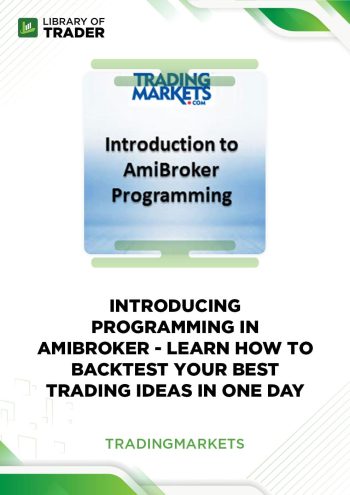 Introducing Programming in Amibroker – Trading MarketsDOWNLOADIntroducing Programming in Amibroker – Trading MarketsUpdate 06 Nov 2022DOWNLOAD
Introducing Programming in Amibroker – Trading MarketsDOWNLOADIntroducing Programming in Amibroker – Trading MarketsUpdate 06 Nov 2022DOWNLOADIntroducing Programming in Amibroker by Trading Markets builds a strong foundation of backtesting your trading ideas. So, your trading becomes much more smooth and more profitable!
Add to wishlist -
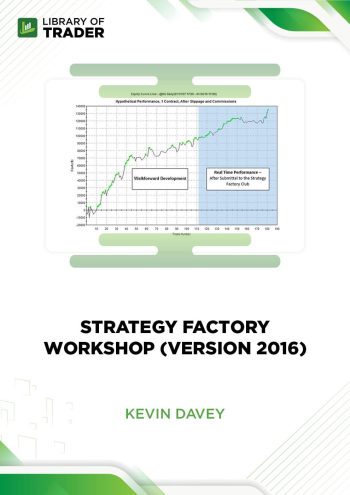 Strategy Factory Workshop – Kevin Davey (Version 2016)DOWNLOADStrategy Factory Workshop – Kevin Davey (Version 2016)Update 06 Nov 2022All LevelsDOWNLOAD
Strategy Factory Workshop – Kevin Davey (Version 2016)DOWNLOADStrategy Factory Workshop – Kevin Davey (Version 2016)Update 06 Nov 2022All LevelsDOWNLOADThis course is an ultimate trading course for retail algorithmic traders who are habitually losing money, in lack of confidence, or fearful their trading systems lack an edge.
Add to wishlist -
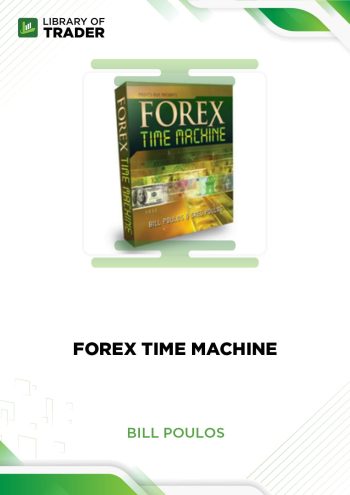 Forex Time Machine – Bill PoulosDOWNLOADForex Time Machine – Bill PoulosUpdate 13 Nov 2022All LevelsDOWNLOAD
Forex Time Machine – Bill PoulosDOWNLOADForex Time Machine – Bill PoulosUpdate 13 Nov 2022All LevelsDOWNLOADForex Profit Accelerator covered four different trading strategies, while Forex Time Machine has some new features altogether.
Add to wishlist -
 Trading123 – Fully Automated Trading SystemDOWNLOADTrading123 – Fully Automated Trading SystemUpdate 06 Nov 2022AdvancedDOWNLOAD
Trading123 – Fully Automated Trading SystemDOWNLOADTrading123 – Fully Automated Trading SystemUpdate 06 Nov 2022AdvancedDOWNLOADThe full autotrader handbook, titled Fully Automated Trading System by Trading123, serves as step-by-step instructions for using the application. As a result, you enter the trend and catch 70 to 88% of the crucial move.
Add to wishlist -
 Creating an Algorithmic Trading System – Kevin DaveyDOWNLOADCreating an Algorithmic Trading System – Kevin DaveyUpdate 04 Nov 2022AdvancedDOWNLOAD
Creating an Algorithmic Trading System – Kevin DaveyDOWNLOADCreating an Algorithmic Trading System – Kevin DaveyUpdate 04 Nov 2022AdvancedDOWNLOADCreating an Algorithmic Trading System reduces your time of getting confused in algorithmic trading and cuts the learning curve short by several years.
Add to wishlist -
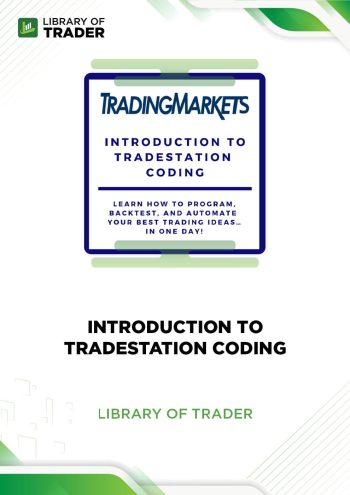 Introduction to TradeStation Coding – Trading MarketsDOWNLOADIntroduction to TradeStation Coding – Trading MarketsUpdate 06 Nov 2022BeginnerDOWNLOAD
Introduction to TradeStation Coding – Trading MarketsDOWNLOADIntroduction to TradeStation Coding – Trading MarketsUpdate 06 Nov 2022BeginnerDOWNLOADThis course guides the primary features of this platform and the powerful techniques for beginners. So, they can enjoy an automated trading system for higher profits.
Add to wishlist



Reviews
There are no reviews yet.