What are the benefits of knowing how to create MT4 Expert Advisor? A financial market is a place where there is not much potential for huge profits and losses. Emotion is an important barrier that causes traders to lose all their capital in the first trades. Using the Expert Advisor algorithmic trading robot in Meta Trader written in the MQL4 language is a way to access the market through code. It helps you put your emotions aside and only work with numbers and logic.
What Is An Expert Advisor MT4?
What is an expert advisor MT4? Expert Advisor (EA) is a program that works on the MT4 platform (MetaTrader 4). Its function is to monitor and follow the signals and trades in the financial field through the use of algorithms.
The MT4 EA allows you to do technical analysis quickly and accurately. Opportunities are found based on the parameters set by you and the mt4 expert advisor will announce the position. MT4 EA performs analysis and trades at any time/any signal immediately without opening the corresponding chart. When you open a position, the EA adds conditional closures including stop and limit.
By combining multiple yes/no rules into a complex mathematical model, the EA is able to execute sophisticated trading strategies that use computing power to make immediate decisions and actions.

Expert Advisor Example
If you want the EA to spot an average GBP/USD on reversal opportunity using the 20-day Simple Moving Average (SMA) indicator. You can import what others have created or build a new one based on the MQL4 programming language.
You would program your EA to monitor GBP/USD continuously and notify you if the pair breaks out of its 20-day SMA. You can also program your EA to act on opportunity rather than just notifying you, e.g. by using 2% of your total available balance as the size of the position. From there, how complex your EA is is entirely up to you.
How To Create MT4 Expert Advisor
How To Set up Expert Advisor in MT4
How to create MT4 expert advisors, we use MetaQuotes Language 4 (MQL4) and MetaEditor.
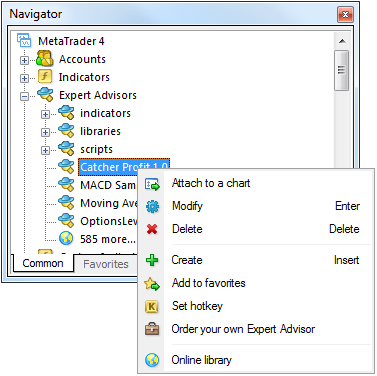
Step 1: Transfer Files
- Create or download an EA. and note the location where you saved it
- Select and copy the EA file that you want to install
- Find the MetaTrader4 directory. This is normal in the C:
- Type the files into the Expert category. A window asking for administrative rights may appear; if then, only must be to Continue
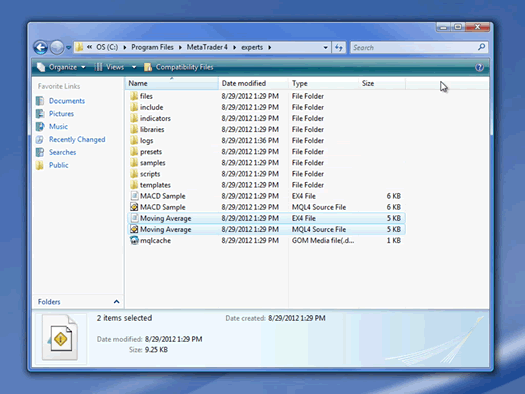
Step 2: Install EA on MT4
- Launch your MT4 platform
- Expert finder section in Table Navigation to the left of the background. Add-ons and available addresses will be listed there
- Add the widget to the EA you want to install and drag it into one of the charts on your platform
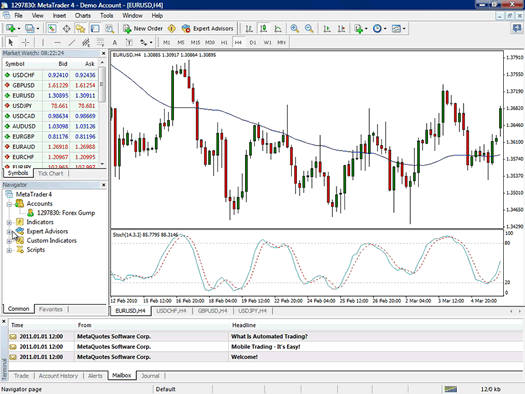
Step 3: Adjust Settings
- Pop-up current will output your settings screen
- Credits and warnings are precision, then press OK
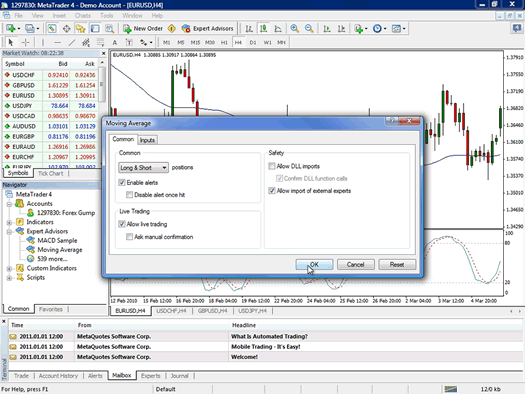
How To Add Expert Advisors in MT4
To add the EA, open MT4, then go to ‘file’ and then ‘open directory data’. Select ‘MQL4’, then select ‘expert advisor’ or ‘indicator’. You can then copy the file you want to add to this location. Close and reopen MT4, and you will see this in the window orientation.
If you are not creating an EA or indicator then make sure to test it with your account demo first.
Related Course: Futures Trading Course
How To Use EA on MT4
Advantages And Disadvantages of Using EA
The EA conducts non-stop research giving traders the opportunity to track and find overnight functional tracking opportunities. The design of the EA is very good, so the trading strategy is very tight and the definite information has promise. Thus, you can eliminate personal emotions when trading, helping you to make sound and calculated decisions.
You can integrate the EA with the MT4 and MT5 platforms for more convenience in trading.
While any profit of use EA that is the main rate of EA is personalized suitable for all information tools and condition fields. Therefore, there is no guarantee of long-term and stable benefits from this instrument. When you create your own EA according to your own trading strategy but there is little certainty that doing so will lead to profit.
The EA can also be different. You are easy to be used by the following variable power and can’t be that before the performance. For example, if your EA performs well in a test demo, that performance may be a simulation or an illusion. And once the EA is used for live trading, its yield can return to normal. You may think you have made the best outlier EA, but you will have no way of knowing when you are putting your real money at risk.
A Few Notes Before Using EA
Personally creating a personal EA is not easy. When creating an EA, you must adhere to the following template standards:
- Title
- Special initialization function
- Special function start
- Special function de-initialize
- Control
The title is where you will put your EA number information. You can also do any pre-manage rule and dictate a global variable like a breakpoint.
This platform is the core to create should any next thing. Furthermore, you must perform the following 4 actions: initialize, specifically the function that starts, de-initialize it, and control.
Through the operation and special initialization function of the encoding process, you can retrieve the value of the transaction logic number settlement only defined in the header and resolve the command and current signal. In particular, the function of the code is what receives the value indicator before using it to pass other operations.



