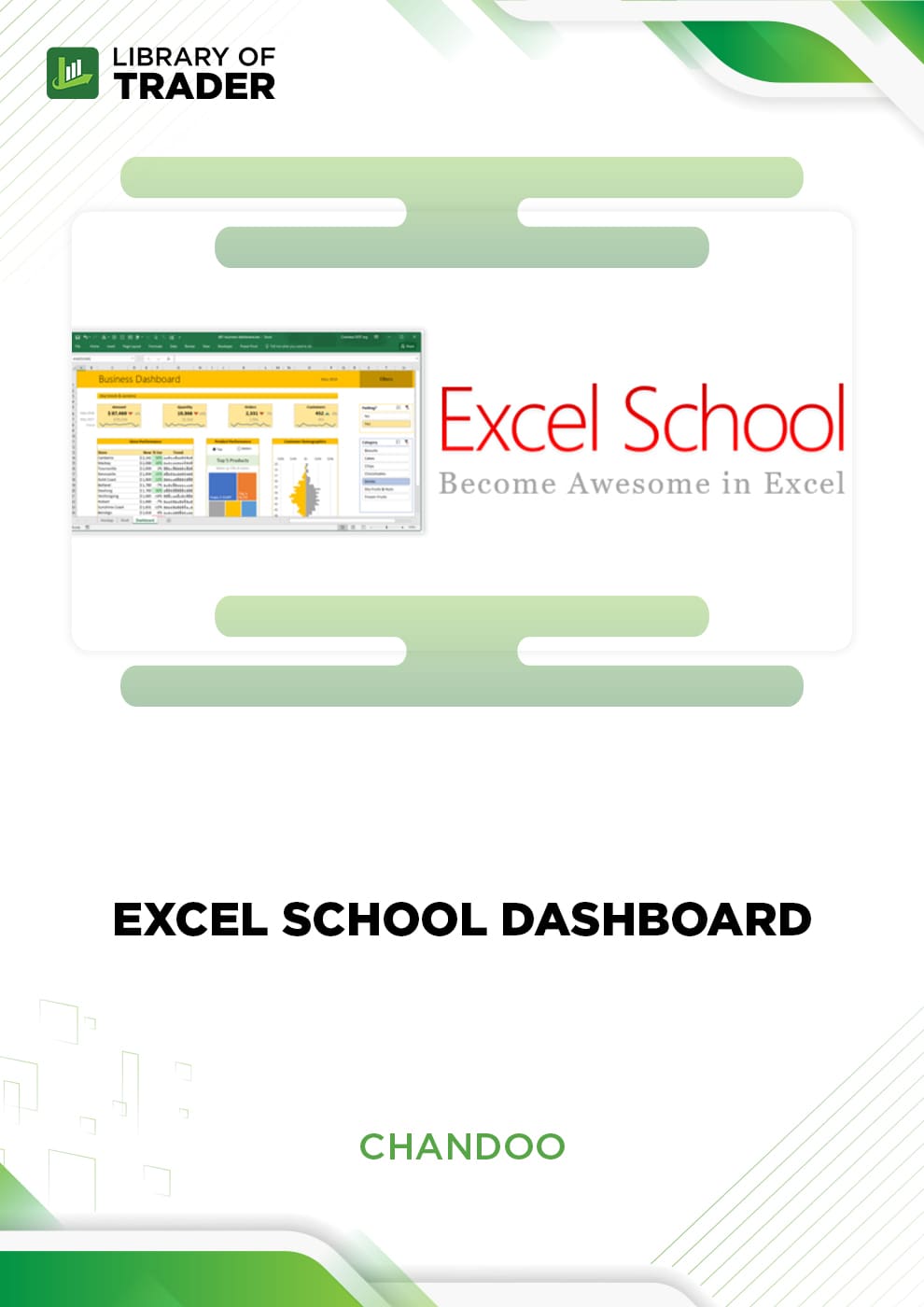$30.00 $247.00
Excel School empowers beginners to excel in Excel, offering an optional module on Dashboards for designing impressive Excel Dashboards.
If you answered YES for any, Excel School is for you.
Introducing the most advanced Excel class yet.
Friends & supporters of Chandoo.org. It gives me great pleasure to announce Excel School, my most advanced, powerful and complete Excel training program ever. In this course, you will get comprehensive, unparalleled coverage on how to be awesome in data analysis, dashboard reporting and day to day usage of Excel.
What is Excel School?
Excel School is structured and comprehensive online training program for learning Microsoft Excel. It is full of real world examples.
The aim of Excel School is to make beginners become productive and awesome in Excel. It has an optional module on Dashboards, which can teach you how to design awesome Excel Dashboards.
Why should you join Excel School?
These days, any managerial or analyst role requires that you work with data. Excel remains one of the most powerful and easy to use tools when it comes to crunching data. Learning Excel in a proper, structured way can not only help you save time, but it will also help you become better at your job and can give you time to focus on things and people that matter.
While we can argue that Excel can be learned by reading help, watching YouTube videos and visiting blogs like Chandoo.org, it also takes good amount of time if you use that method.
Today, there are over 1,000 articles, 350+ video tutorials and examples on Chandoo.org explaining almost every aspect of MS Excel. I am sure there are thousands of useful, free and fun articles, videos on learning Excel across Internet. It would take almost 6 months if you read one article a day to master some of the core concepts of Excel. Even then you may not know some important things.
That is why I designed Excel School Program. This is an advanced Excel class like no other. The 6+1 modules in Excel School cover entire spectrum of Excel work. Each module contains several videos and downloadable excel files for you to learn the concepts in detail. This is an intense, focused and clearly defined program to help you learn Excel in useful and fun way.
Modern Excel + You = Awesome
Data
If there is no data, then you wouldn’t need Excel. Data is the first thing we start with whenever you are building that next-fancy-spreadsheet.xlsx. So the first thing you will learn in Excel School is how to work with data. We cover below areas in-depth.
- Power Query – for data management, connections, clean-up and reshaping data
- Tables – for setting up data, using structural references, quick formats and ad-hoc analysis of data
- Relationships – Connect two tables to see magic happen. Create data models and build beautiful stuff.
- References – learn the rules of the game. A1 is not same as $A$1.
- Clean-up – poorly presented data with tricks like flash fill, find replace, goto special and Power Query.
Analysis
Once you have clean data, the next step is to analyze it. Excel offers two main routes for data analysis – (1) Formulas (2) Pivot Tables. In Excel School we cover both areas in-depth so you can be a master of the game. Learn when to use formulas, when to use pivot tables and how to mix both for pleasure and power.
- Formulas – Start with basics like operators, reference styles and quickly migrate to statistical decision making (IF, CHOOSE, IFS, AND etc.), analysis functions, summaries (COUNTIFS, SUMIFS etc.), lookups (VLOOKUP, INDEX+MATCH, 2 way lookups) and how to combine functions.
- Pivot tables – Create simple pivot tables, data model driven multi-table pivots, use features like slicers, timelines, report filters with confidence, create groups, work with advanced pivot table reporting and pivot charts.
- Advanced Formulas: Learn how to use advanced lookup formulas (multiple condition lookups, duplicate value handling), weighted averages thru SUMPRODUCT, summarizing filtered values (SUBTOTAL), date and time formulas, text analysis formulas and more.
- Ad-hoc analysis – sometimes we are not in the mood to write an elaborate formula or make a pivot. Learn how to use Excel’s built-in quick analysis features to get answers for your questions.
Outputs
Now that we have analyzed some data, let’s make beautiful outputs. You can use charts, sparklines, conditional formats, pivot reports and many other features of Excel to create stunning, elegant and informative displays for your audience.
- Charts – start with the rules of which chart goes with which data. Then progress to chart creation, customization. Finally learn how to create complex, interactive charts for your audience.
- Sparklines – Create small, in-cell visualizations from your data. Make them powerful and insightful.
- Conditional formatting – Create rule based formatting and visualization behavior to wow your boss.
- Reports & Dashboards – In this optional module, learn how to create beautiful dashboard reports from any data.
Publishing
There is no point having a beautiful workbook locked up in your computer. The last step of any Excel work is to publish and let your audience get the information you want. This last mile is vital. That is why, In Excel School you will learn how to deal with the publishing aspect of your work. We focus on,
Interactivity – Everyone likes to play. Wouldn’t it be cool if your spreadsheets are playable? Learn how to use interactive features like slicers, timelines, form controls, data validation and hyperlinks to maximize the WOW factor of your workbooks.
Formatting – Even the most powerful analysis can look ugly and confusing if formatted poorly. Through out Excel School, I teach you how to create beautiful, elegant and readable workbooks so that your boss will be stunned.
Navigation – Whenever we create more than one page Excel files, it is important to provide sensible navigation. Learn how to set up large dashboards, reports or business workbooks.
Refresh – Change is the only constant in business. So when you have new data next {day, week, month, year} does it mean you must create the file all over again? No, of course not. Learn how to build refreshable files so that you create once and reuse often.
About the author
My name is Chandoo and I am your teacher in Excel School program. I have been training people on Excel, Power BI, Power Pivot and analytics for over a decade. My teaching is practical and hands-on with several real world examples. I have taught more than 20,000 people to date (online and offline) and I would love to help you. I live in coastal city of Wellington in New Zealand with my beautiful wife and two kids.
Chandoo
RELATED COURSES
VIEW ALL-
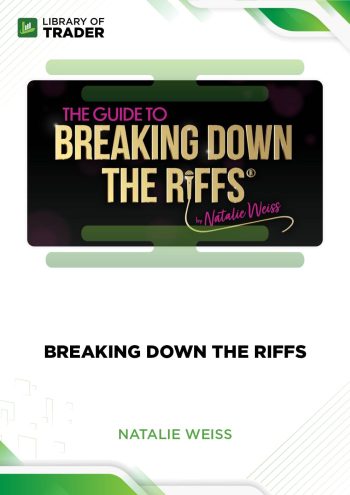 Breaking Down The Riffs – Natalie Weiss$34.00
Breaking Down The Riffs – Natalie Weiss$34.00$347.00Breaking Down The Riffs – Natalie WeissUpdate 07 Mar 2023Breaking Down The Riffs by Natalie Weiss is designed to help singers at all levels improve their vocal skills, gain confidence in their ability to execute complex riffs, and add more creativity and flair to their performances.
Add to wishlist -
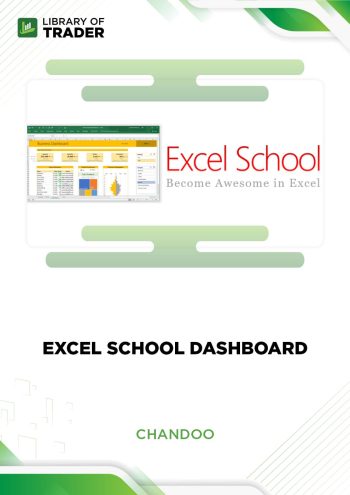 Excel School Dashboard – Chandoo$30.00
Excel School Dashboard – Chandoo$30.00$247.00Excel School Dashboard – ChandooUpdate 26 Mar 2024Excel School empowers beginners to excel in Excel, offering an optional module on Dashboards for designing impressive Excel Dashboards.
Add to wishlist -
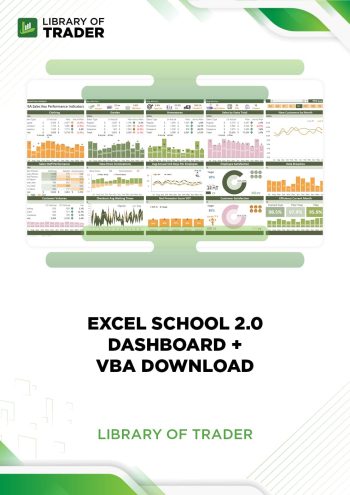 Excel School 2.0 – Dashboard + VBA Download$45.00
Excel School 2.0 – Dashboard + VBA Download$45.00$347.00Excel School 2.0 – Dashboard + VBA DownloadUpdate 12 Mar 2024Addressing the challenge of automating tasks is a common concern, and Excel VBA provides a solution for streamlining various aspects of data analysis, reporting, and modeling work.
Add to wishlist